Working from home may seem like a breeze, but in reality, it can be a challenging transition for individuals used to the 9-to-5, in-office lifestyle. With COVID-19 wreaking havoc on our everyday schedules, it’s essential to keep productivity, digital and non-digital, just as high as if you were in the office (if not higher). As IT experts, we’ve become well-versed in maintaining productivity while being glued to the computer. We’ve discussed IT tips that will make working from home a breeze, but now, let’s focus on your home office setup and the tools at your disposal.
How to Organize a Home Office
Let’s start with your home office setup. It can be a challenge trying to figure out the most productive way to organize your home office. Office workstations are typically set up as dedicated productivity spaces, and that isn’t always the case for your home computer desk. It’s helpful to assess your current setup and then to make changes as you see fit.
Find Your Natural Light
If you’re someone that craves sunlight, it’s a good idea to consider moving your home office setup to a spot that allows for natural sunlight to shine on your workspace. According to Work Design Magazine, natural light “increases visual clarity and color perception stimulates the pineal gland, which helps regulate sleep patterns, increases mental alertness, and improves mood.”
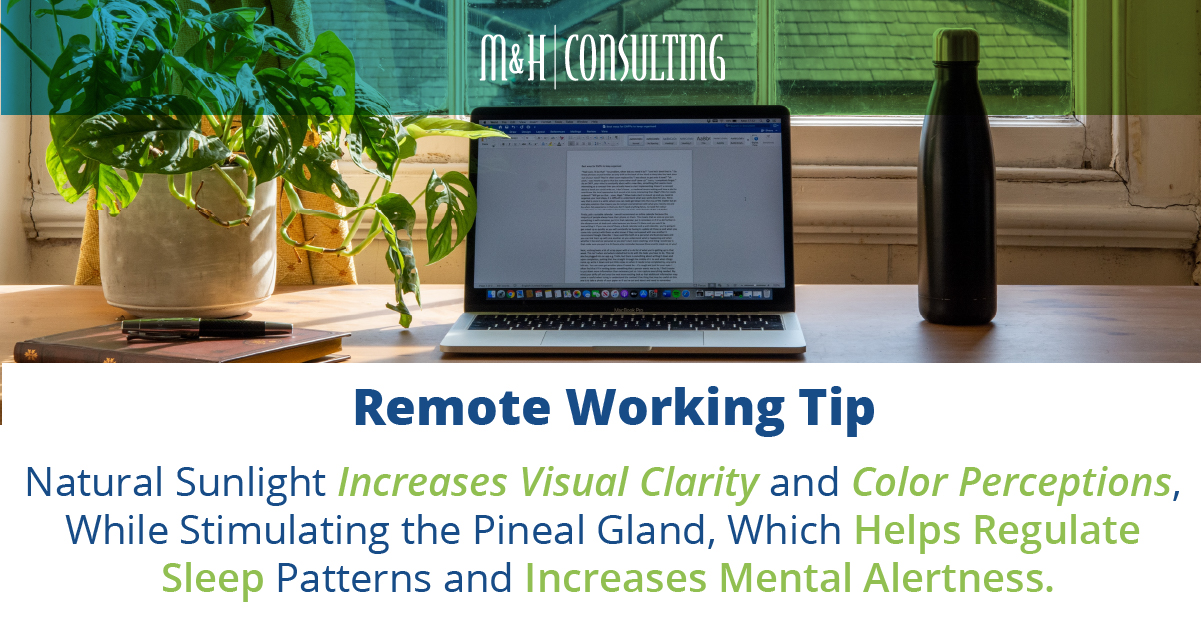
Keep it Clean
The old phrase, “look good, feel good, play good,” comes to mind when speaking about keeping a tidy desk. A clean and organized workspace keeps you feeling professional even if you’re only feet away from your bed, keeping you active and ready to get your tasks done while on the clock. “Having a tidy desk projects an image of competence,” says Seana Turner in an interview with Monster.com. A tidy eye for your workspace will increase your efficiency and reduce added stress to an already stressful time. According to Sherrie Bourg Carter Psy.D., “Clutter distracts us by drawing our attention away from what our focus should be on,” and “inhibits creativity and productivity by invading the open spaces that allow most people to think, brainstorm, and problem solve.”
How to Create an “IT Expert” Approved Home Office Setup
Secure & Update Your Home Office
The first step to any home office setup is to ensure that you’re working on a quality router setup with a secure connection. Taking the time to pick out the best network equipment and software will save you time, effort, and money in the long run, keeping your productivity focused rather than problem-solving your slow wifi speeds. It’s also crucial to make sure that your software is up to date, alongside your antivirus and other protection software. If you’re not sure how to update your programs, please drop us a message, and we’ll walk you through step-by-step.
Benefits of Dual Monitor Setups
There are a variety of tools that make working from home more accessible. If you have space, setups such as dual monitors can help reduce screen clutter, multitask, and help you accomplish more tasks in less time. A study conducted by the University of Utah study “showed a 44-percent boost in productivity for text tasks and a 29-percent rise of spreadsheet tasks when moving from a single screen to a dual-monitor setup.” Conducting work via dual monitors increases productivity and helps you get tasks done faster, allowing you time to get ahead of schedule.
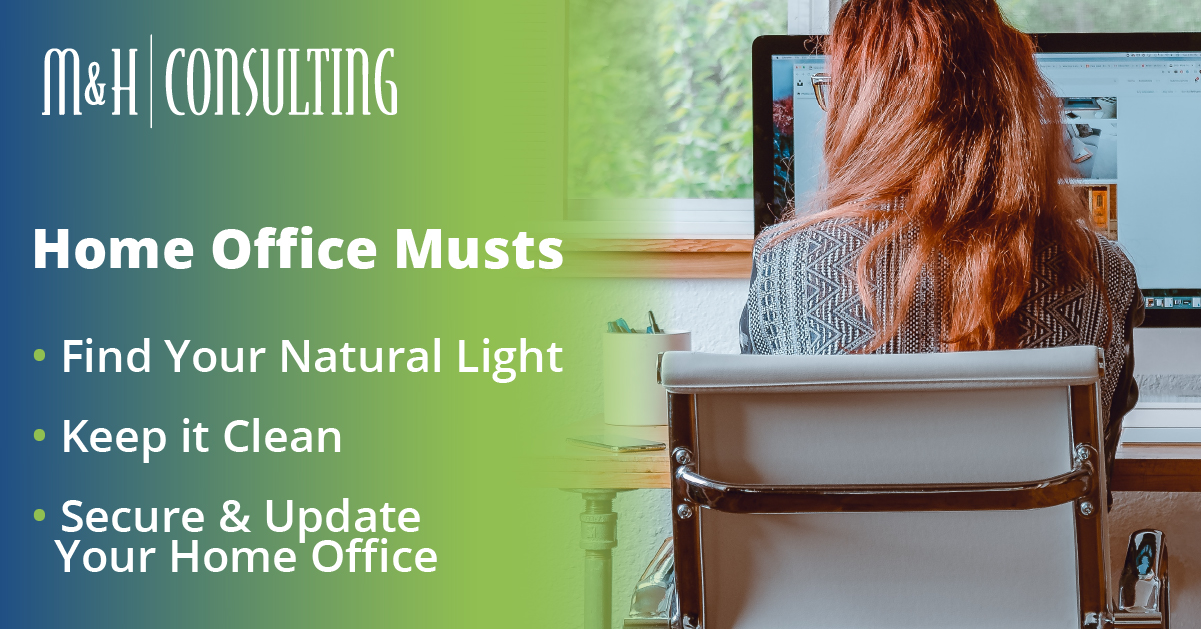
How Can We Help?
While we understand that home office setups can be technical and challenging, we believe every worker should have the tools at their disposal to ensure high quality, stress-free work without taking up needless hours. If you need any assistance with IT or technical home office setups, contact us so that we can get you back to being productive, no matter where you work.
Categorised in: home office, office, Organization, remote employees, remote work, remote workers, Tech Tips, tips
