Most of the technological devices that we use every day are equipped with Lithium-Ion batteries. The name refers to the chemical makeup of the type of battery commonly found in laptops and smart devices. We’ve highlighted a few, easy tips that can help you extend the battery life in the devices you use every day. If you constantly find yourself struggling with battery issues, read through this blog for some insight.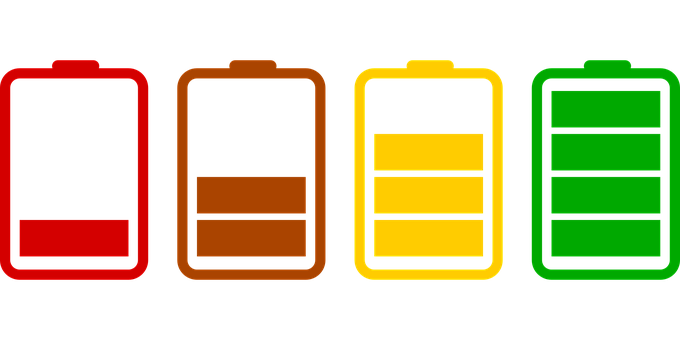
Replacement
Replacing batteries over time is necessary, even if you don’t use the devices every day. When technology sits on the shelf, the battery life is actually being depleted when not in use. Because battery life degrades over time, it’s very important to follow your manufacturer’s recommendations on the life cycle of your battery, and when you should recycle and replace.

Charging
How you charge your device greatly affects the length of the charge and the lifecycle of the battery itself. Overcharging your battery (e.g. leaving it on the charger overnight) affects the memory and quality of your battery. It’s only good to charge your device as much as needed. Charging and discharging at lower percentages is also not good for battery life. When charging for smaller amounts at a time, unplugging, using the device and charging again, this also depletes battery life. You’re better off charging and discharging around the 50% range, which is a comfortable percentage for your battery to work its best.

Temperature
The temperature of the environment in which you use or store your device greatly relates to its battery life and the overall performance of the device. Keeping your battery cool, or at room temperature, is the recommended temperature when charging and using technology. Try to keep devices out of the sun, and try to avoid locking them in the car on a hot summer day. Batteries have a protective layer that absorbs heat, but if this layer overheats, it breaks and needs to be replaced. Cooler room temperatures are overall the least harmful for battery life.
Short-Term Fixes
Have you ever been in a pinch, can’t get to a charger, and really need to use the last percentages of your battery? Well, there are a few settings you can temporarily change on your device to squeeze the last bit of power out of your battery. First, initiate the power-saver mode. Lower your brightness on the screen. Be sure all of your apps are closed and your internet is not still open with search queries. Be sure your Wi-Fi, GPS, and other location services are turned off if you don’t need them.

Batteries are tricky. When we leave the house, we want to ensure we’re fully charged, and fully safe and secured. Mischarging or charging incorrectly is an easy mistake to make. We hope this guide makes it a little easier, and we hope it helps you stay more mindful of the importance of battery protection and proper use.
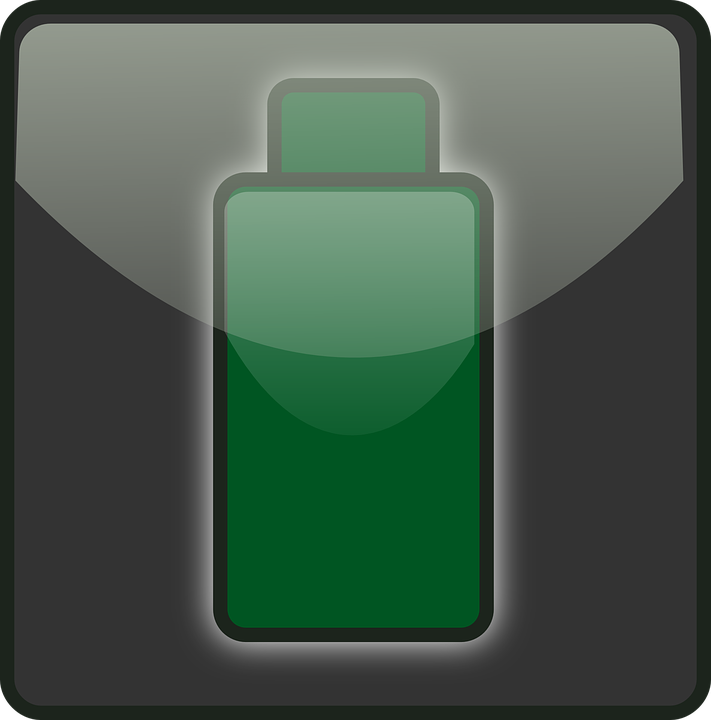
If you have more questions about battery life and ways to improve your experience with your technology, reach out to us today. M&H Consulting, LLC offers professional IT consulting & support for small- and medium-size businesses in the Boston and surrounding New England areas. We are based in Natick, Massachusetts, and offer full-service technical support and development focused on all the technical needs of the small business. Contact us at 1-(866)-964-8324.
Categorised in: Battery Life, Computer Support, tips
